Phipps Stories

#bioPGH Blog: iNaturalist and the City Nature Challenge – Part One
 A resource of Biophilia: Pittsburgh, #bioPGH is a weekly blog and social media series that aims to encourage both children and adults to reconnect with nature and enjoy what each of our distinctive seasons has to offer.
A resource of Biophilia: Pittsburgh, #bioPGH is a weekly blog and social media series that aims to encourage both children and adults to reconnect with nature and enjoy what each of our distinctive seasons has to offer.
A few years ago, I shared with all of you about an app called iNaturalist that I use to keep track of things I have seen in nature. At the time, I was most excited because I just returned from vacation in the Pacific Northwest where I had the absolute dream privilege of seeing humpback whales, killer whales and sea lions, and I was eager to document the new additions to my running tally of observed biodiversity! I am circling back to this app now, though, because even though were in the middle of a unprecendeted situation, next weekend (April 24-27) is the City Nature Challenge — a worldwide celebration of the wonders and diversity of nature — and you can take part just by using the app to document what you see in your backyard. Sometimes this little bits of nature are just what we need in a difficult time! This week we’re going to explore the app in a bit more detail, and join me next week for a better look at the City Nature Challenge!
If you have never heard of iNaturalist before, it’s fantastic tool that helps scientists and nature enthusiasts of all levels identify the flora and fauna that surround us. Beyond that, it can be a way to connect with a scientist to help you identify that plant or insect that you’ve never seen before, or it’s a convenient way to know what interesting wildlife and plants had been spotted in your area in the last few days. It’s also a meaningful way to help collect real data that can have an impact on conservation. Best of all, it’s completely free!
Originally, iNaturalist was developed as a masters’ project at UC Berkeley as a platform to track observations in nature, but over the years, the app has expanded and was adopted by the California Academy of Sciences. One of the benefits of the app is that it allows users to keep track of their observations in addition to connecting with other users to assist in identification and collecting potentially useful monitoring data. For example, if you see a rare flower, take a picture, and upload it to iNaturalist — that record could ultimately help botanists determine the range of the flower or learn more about it. A growing body of literature is helping scientists learn how best utilize this wealth of data, and governmental agencies and nonprofit organizations already regularly use the app to manage public events like bioblitzes.
To get started you can either create your profile on the iNaturalist website or the app. The app is free to download. Look for this logo when you search for it in Play Store or in the App Store:

Upon downloading, you can follow the prompts to either log in to your account or create a new account. This should only take a few minutes and you’re ready to start documenting your local biota! Documenting your observations is easy: simply take a picture of something you see in the outdoors (but do avoid cultivated specimens), then upload that picture to iNaturalist the same way you would upload a picture to social media. If you know what species you are looking at, you can enter it yourself; but if you are unsure, iNaturalist will offer you suggestions like below.
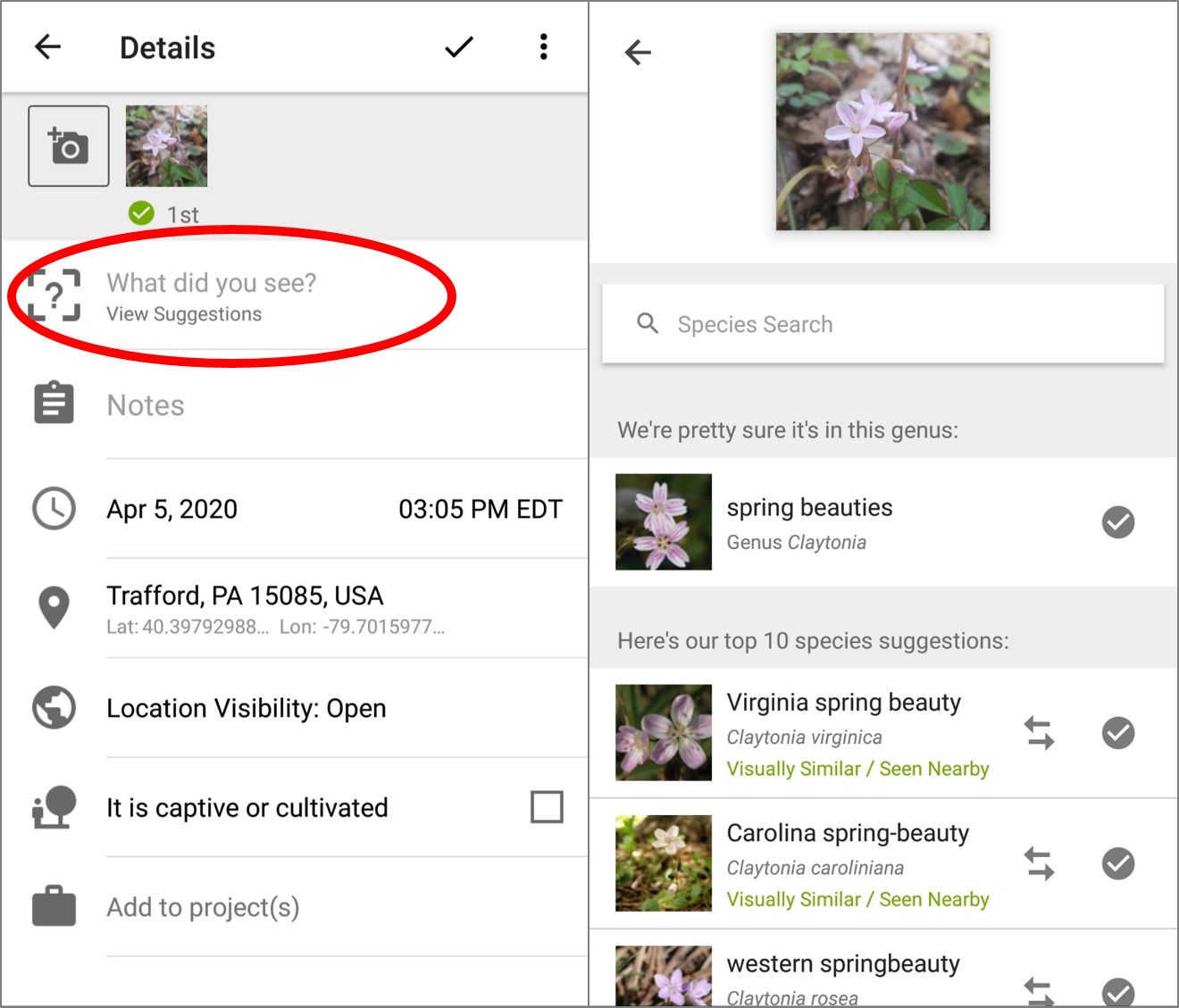
Fellow iNaturalist users can jump in and help you identify your observation once you have posted your find. For example, in the image below, I wasn't sure what kind of snail I had found, and I left it broadly labelled as a "Gastropod." The mollusk curator at the Carnegie Museum of Natural History, Dr. Tim Pearce, helped me to further identify it.
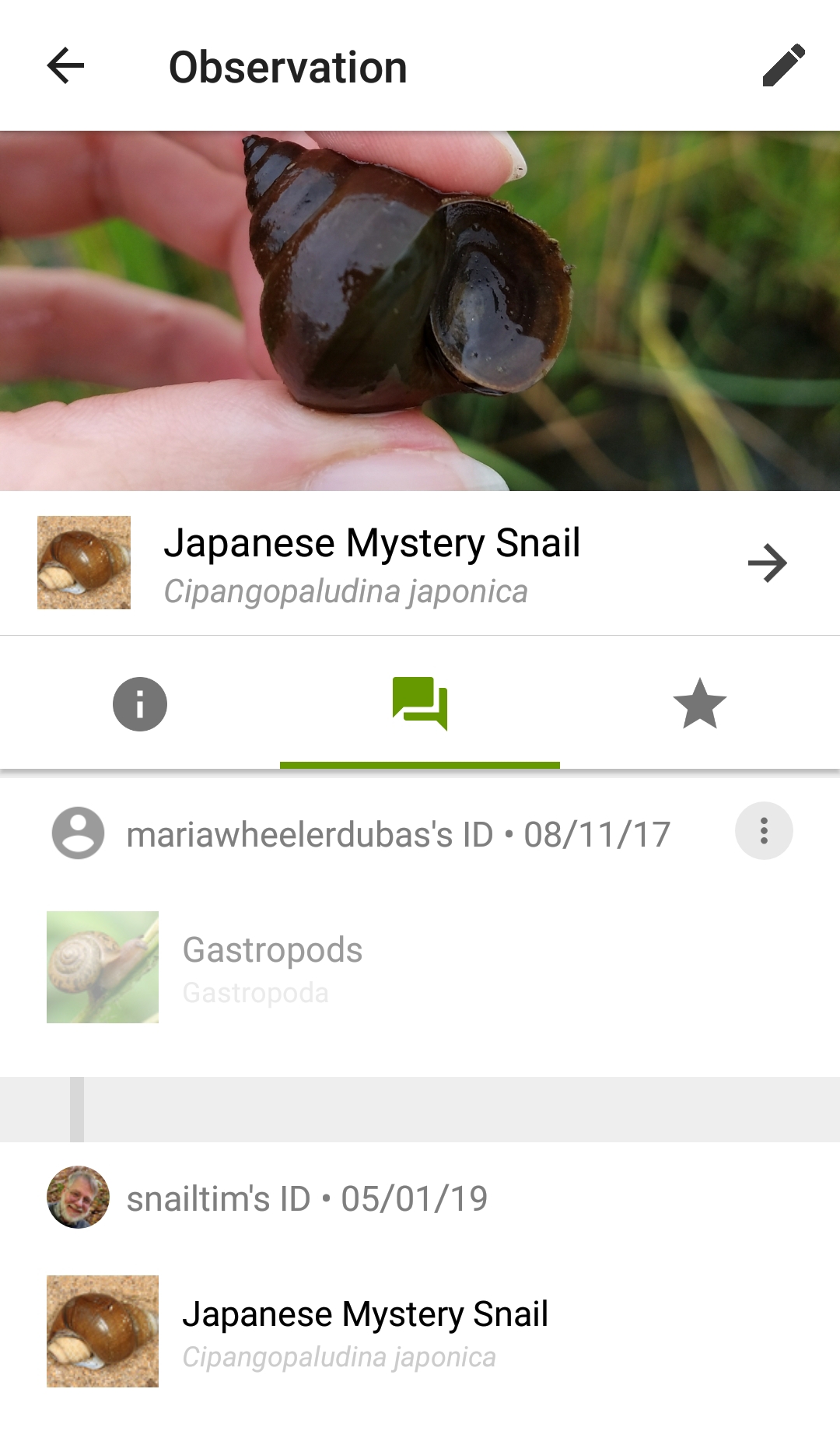
A few of us at Phipps are fans - check it out if you have never tried it!

Dr. Ryan Gott, Phipps' Associate Director of Integrative Pest Management. "I’ve been using it this spring to help identify 'weedy' plants around the house, most of which have some benefit and aren’t hurting anything, so I don’t consider them weeds at all!"
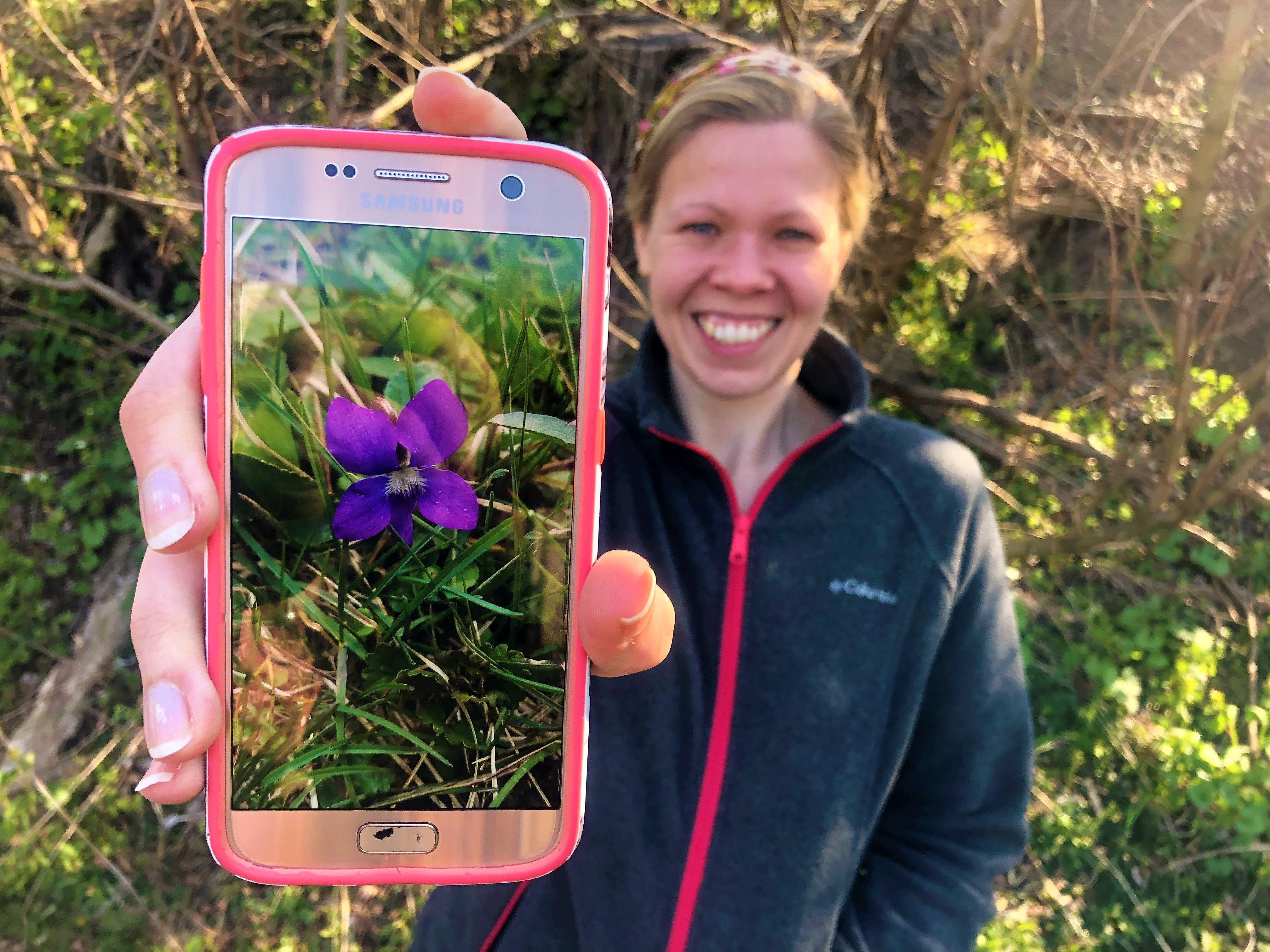
I just moved into my house this past fall, and I have been excited to document what pops up in my backyard!
Have fun exploring, and we will put our iNaturalist skills to work next week!
Important: Before you download the app, read the Terms of Service. Also, if you are under 18, be sure to discuss with a parent or guardian before trying the app, and always be aware of internet safety. If you are concerned about location data, check out this page on Geoprivacy, and look up tips on getting started and organizing a number of students using the app.

